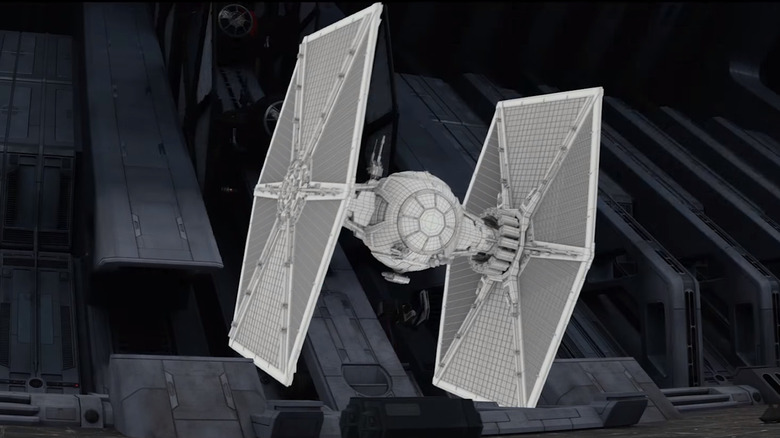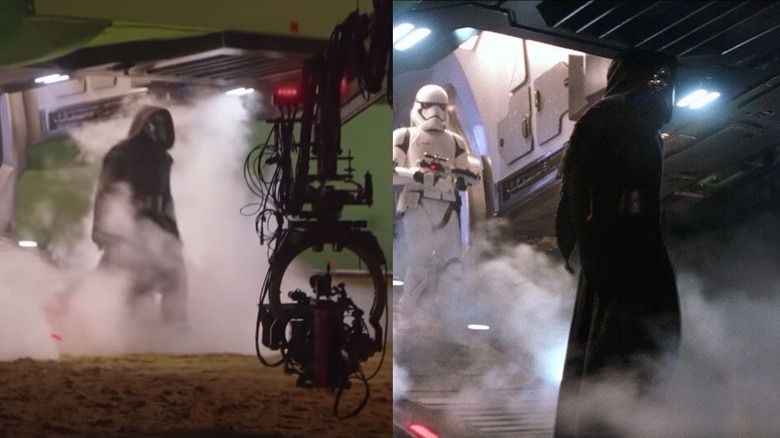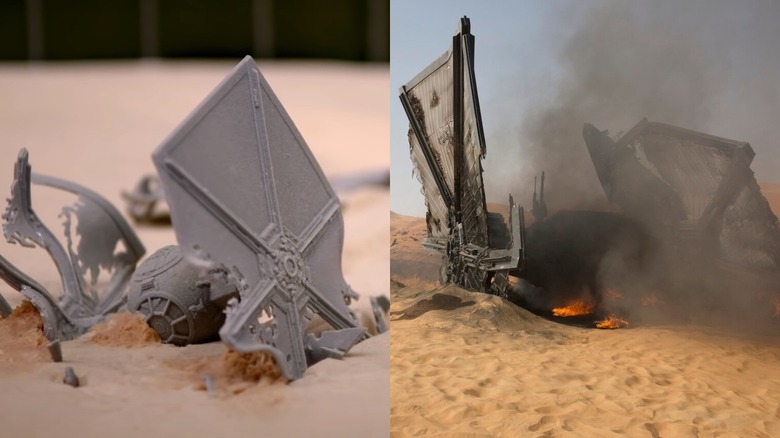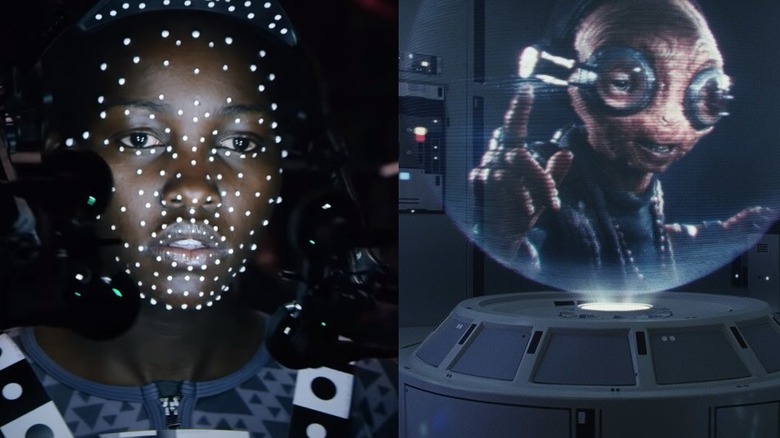What Star Wars Looks Like Before Special Effects
Much can be said about "Star Wars" but if there is one thing that it contributed to the greater landscape of cinema, it's a legacy of advancing on-screen visual effects. From the very beginning, George Lucas and the team at Industrial Light and Magic managed to do things that nobody could have imagined were possible beforehand. To this day, Lucasfilm continues that tradition under the Disney umbrella, with shows like "The Mandalorian" continuing to break new ground with VFX. But it was the sequel trilogy that showed what modern "Star Wars" could truly look like with the might of Disney backing these productions.
Beginning with "The Force Awakens," these massive-scale blockbusters represented much of what this franchise had been in the past, as well as what it could be in the future. But what goes into making a lightsaber look real? How do you bring a Porg to life? How do you make levitating speeder bikes chasing one another through the desert look believably real? Let's go over such things and more as we break down what the visual effects in "Star Wars" look like during filming and after we, the moviegoing public, actually get to see them.
Kylo Ren makes his grand entrance
Kylo Ren is one of the most important figures in the "Star Wars" sequel trilogy, essentially serving as our new Darth Vader. That's even what Snoke wanted to turn him into and said as much in the films. Played by Adam Driver, the son of Han Solo and Leia Organa who was corrupted by the dark side made his on-screen debut in the opening minutes of 2015's "The Force Awakens." As First Order stormtroopers invade a small village on Jakku, Kylo's command shuttle lands and he makes his grand entrance in an attempt to get some very important information that was obtained by Poe Dameron and BB-8.
The scene was filmed by director J.J. Abrams with many practical elements. We can see in the shots above that portions of the ship were actually constructed on a soundstage. But there is also a great deal of green screen surrounding Driver, with those elements filled on after the fact using CGI and other digital elements. They were then combined with what was shot on the stage to make the shot as we see it in the final film. As you'll see throughout the rest of this article, it's often a combination of practical and digital effects that bring the shots to life in a galaxy far, far away.
Finn's TIE fighter crashes on Jakku
Finn, played by John Boyega in the sequel trilogy, was one of several main characters who brought something new to the table. We meet him as a stormtrooper but he soon decides that doing the New Order's bidding isn't what he signed up for. So, he helps Poe escape captivity and together they steal a TIE fighter only to be shot down and crash land back on Jakku. It's a pivotal scene and one with many moving parts. There are the internal shots of the cockpit, as well as the shots of the TIE getting blown to bits, and the crash itself. Not to mention Finn waking up only for the remains to be swallowed up by the sands of Jakku.
As we can see, the visual effects team initially used hand-crafted miniatures to craft the makeup of the scene, which harkens back to the early days of "Star Wars" and how George Lucas and his team at Industrial Light and Magic made the original trilogy. The final shot of the smoldering wreck is, again, a combination of digital and practical elements that fuse together to make something that gels with the rest of the look of the film. It's a marriage of old-school technique with new-school tech.
Rey pilots the Millennium Falcon
No new character added to the "Star Wars" franchise in the sequel trilogy was more important than Daisy Ridley's Rey. A loner who was living a quiet life on Jakku, she ended up being the Jedi's greatest hope who saved the galaxy from the First Order. Her first moment getting in on the action involves her colliding with the past when she hops into the cockpit of the Millennium Falcon to escape some stormtroopers with Finn. It's a memorable sequence, and one that required many disparate pieces to be brought together to bring it to life in the film.
Abrams and his team crafted a semi-functional version of the Falcon's cockpit that Ridley could be in to perform close-up shots of the sequence. The whole apparatus moves around, but it's by no means complete. There is a wooden walk-up, no windshield, and lots of exposed, unfinished parts on the outside. But it offers a real look to the closeups. There are also entirely CGI shots of the full Falcon, as well as some practical versions of the ship that were shot on a stage. In the end, all of the various CGI shots were married with the practical shots to bring the whole sequence to life. Any one of the shots alone wouldn't have looked quite right but, edited together, it's movie magic.
Making Luke Skywalker's metal hand
Ever since the climactic battle in "The Empire Strikes Back" when Luke Skywalker has to face Darth Vader (before finding out that the Sith Lord was his father), the Jedi at the center of the franchise has had a metal hand. Vader cut it off and, ever since, Luke has been rocking an artificial appendage. At the very end of "Empire," we got to see some of the inner-workings but artificial skin covered it up, with Luke later wearing a glover in "Return of the Jedi." However, when we finally caught up with Luke in "The Last Jedi," his metal hand was very much on display for all to see. Why bother covering it up in isolation, after all?
To provide flexibility for Mark Hamill as an actor, the metal hand was added later in post-production using a digital replacement. As we can see in the image above, Hamill wore green reference markers on his hand so that the team of digital artists could capture the movements and recreate them later with the artificial hand, which was crafted using CGI. The end result is impressively seamless, so much so that it would be easy enough for viewers to assume that it was somehow accomplished via practical. effects. This was something that George Lucas couldn't have done in the original trilogy but, thanks to advancements in computer-generated visual effects and motion-capture technology, director Rian Johnson had that flexibility.
Turning Lupita Nyong'o into Maz Kanata
Mystical, small beings who are connected to the Force are essential to "Star Wars." Absent Yoda (save for one very memorable scene), the sequel trilogy largely used Maz Kanata to fill this role. Played by Oscar-winner Lupita Nyong'o, we first meet the character during a pivotal moment in "The Force Awakens." While her rule was reduced in the sequel, Maz also plays a key role in "The Last Jedi," leading Finn and Rose to seek out Benicio Del Toro's DJ on Canto Bight. But how did Lucasfilm turn Nyong'o into the wise alien we see on screen, exactly?
Largely, Nyong'o did the whole thing using performance capture technology, which was utilized a great deal in the sequel trilogy overall. Andy Serkis also brought Supreme Leader Snoke to life this way. The filmmakers specifically used the Medusa Performance Capture System, which was developed by Disney Research in Zurich. The image above shows Nyong'o wearing the apparatus that captured her performance, which was then translated by a team of digital artists who used that information to create the final version of the character we see on screen. It's a very unique marriage of real-world performance with technical innovation. We would later see more practical effects employed to bring a version of Maz to life but, by and large, it was this unique technology that allowed her to exist.
Porgs behind the scenes
The Porgs almost instantly became etched into "Star Wars" history the second they debuted in the trailers for "The Last Jedi." The little bird-like aliens were native inhabitants of Ahch-To where Luke Skywalker was existing in self-imposed exile. But their existence can be chalked up to Rian Johnson's need to solve a real-world problem as Skellig Michael island, in the real world, is full of puffins. Rather than try to digitally remove these birds (which would have been costly and time-consuming), Johnson decided to make use of them and turn them into Porgs.
For certain close-up shots, animatronic versions of the creatures were built, which you can see on the left side of the above image. In the final film, some of them were also CGI, either entirely or partially. Again, these were real birds so in some of the wide shots they were, more or less, unaltered. But in other shots, digital artists essentially turned puffins into Porgs. In other shots, such as the famous one where other Porgs watch on in horror as Chewie eats one of their friends, they are added digitally. It is, again, a combination of moviemaking magic that brought these creatures to life.
Rey's lightsaber on set without digital effects
If there is one enduring contribution to popular culture from "Star Wars," it is undoubtedly the lightsaber. As the weapon of choice of the Jedi and a weapon for a more civilized age, lightsabers have captivated the imaginations of viewers for nearly 50 years at this point. Heck, Disney is even doing an impressive job of trying to make "real" lightsabers a thing now. In reality, the process of bringing them to life on screen might seem shockingly simple. But it's simplicity is deceptive as there is a lot of nuance in taking what is ostensibly a fancy stick and turning it into a laser sword for the purposes of cinema.
In "The Rise of Skywalker," Daisy Ridley's Rey has a training montage early on in the film as she is trying to develop her skills as a Jedi as the Resistance is trying desperately to combat the growing might of the First Order. In the behind the scenes footage of this montage, we can see that Ridley is holding a lightsaber with a blade and all. It's not all that dissimilar from an expensive collectible one might find at Star Wars: Galaxy's Edge in Disneyland. Once director J.J. Abrams had that filmed on set, the digital artists went in and replaced the blade with a glowing, blue one that makes a lightsaber a lightsaber. Not to minimize how difficult that work is but, for the viewer, it really is simple as that. It should be seamless and, in the final product, it is.
Rise of Skywalker's speeder chase before and after
One of the biggest action sequences in "The Rise of Skywalker" involves a long and impressive speeder chase between First Order stormtroopers and a gang of Resistance members led by Rey. On the desert planet Pasaana, they find a dagger that will lead them to the information they need to stop Palpatine following his resurrection. But when the First Order gets wind of the operation, it becomes a chase through the sand dunes. Accomplishing that was, as anyone can imagine, no small task.
There are many moving parts in a sequence like this but the speeders themselves are worth honing in on. As the image above demonstrates, Abrams had actual vehicles crafted for the actors to utilize while filming with wheels and everything. In the final sequence as viewers know it, these are speeders as we generally see them in the "Star Wars" galaxy, without wheels and whatnot. Digital artists went in and erased all of those elements from the shots and touched things up where needed. It is a combination of practical vehicles and the ability to erase and add elements digitally that allows a space chase like this to be brought to life.
Rey and Kylo Ren's big water fight with blue screen
If there is one memorable action sequence in "The Rise of Skywalker," it is arguably the lightsaber battle between Rey and Kylo Ren aboard the wreckage of the Death Star. Destined to rot in the waters of an alien planet, the Empire's greatest weapon was the stage J.J. Abrams used for this battle that would ultimately determine Kylo's fate. Left for dead, he would reject the dark side and return to the light. The battle is big, grandiose, and was undoubtedly a challenge to bring to life visually. There were massive sets built for Daisy Ridley and Adam Driver to perform on, but there were also vast digital environments crafted in post-production to finish the look.
The above image showcases what was done practically, and what was done after the fact. We can see Ridley standing on a practical piece of the Death Star that was built, but she is surrounded by blue screen. The visual effects team went in after the fact and added all of the water into the background, as well as other elements from teh planet Kef Bir, to fill everything out. It was a composite of various live-action and digital shots that were brought together to make the final version we saw on screen.