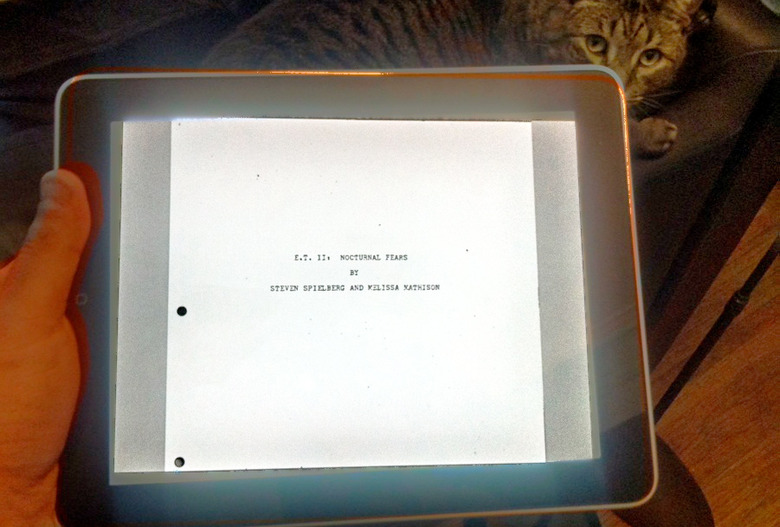Reading And Writing Screenplays On The Apple iPad
While I don't normally have time to read screenplays, it would be nice to read them on my new Apple iPad. And as a former aspiring screenwriter (you could say I've been on a five year hiatus), I'm also interested to know how writers might be able to write a screenplay on the iPad.
Reading Screenplays on the iPad
Lets first agree that PDF is probably the best and most used digital format for screenplays. So what is the best way to read screenplays in PDF format on the iPad?
The iPad comes with a built in PDF reader for Mail attachments. While it is possible to mail yourself a PDF, open it on your iPad (even when offline – if you had previously opened the attachment), this solution doesn't scale well. The average screenplay is 100-130 pages in length, and Apple's built in attachment reading pdf function doesn't allow you to skip ahead, make annotations, search or even mark your place. And right now we're in the early days of iPad app development, so Adobe has yet to produce an office PDF reader app. So what is the best App?
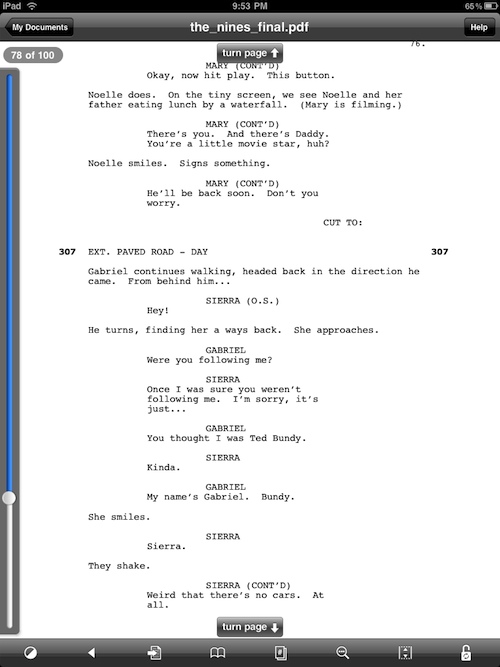
I have to agree with screenwriter John August, Good Reader Tablet Edition is probably the best solution. It lets users do everything that Apple's built in reader won't do, and will store your PDF library for as long as you want. My only personal complaint is that importing PDF's into Goodreader is not the easiest. That's not to say it isn't easy. You can connect to your iPad through a web interface and easily upload the PDF files. However, it would be better if I could just drag and drop within iTunes. And that app is only 99 cents, so the price is right.
Update: /Film reader santinorizzo points out that you can in fact drag and drop DPFs into iTunes using GoodReader:
You can drag-and-drop with GoodReader. Connect the iPad and select in iTunes, click the Apps tab, scroll to the bottom.
On a recent flight from San Francisco to Los Angeles, I was able to read 30-40 pages of a screenplay using GoodReader.

Writing Screenplays on the iPad
The screenplay writing program of choice, Final Draft, has already announced that they plan to develop an app for the iPad. They've even put a notify me list on their website to inform users when the app launches.I've heard that Final Draft has been surveying their users to see what features they may want in a Final Draft iPad app. The impression that users are getting is that Final Draft might release a version of the app without all the glossy features, and see what the interest is before developing something close to the desktop solution.
As of launch, there are no dedicated Screenwriting apps in the iPad app store. The iPhone app solutions don't scale well, as expected. So what can you do?
TUAW found a video created by Nate and Biagio of jokeandbiagio.com which shows how to hack the Pages app to write screenplays. Of course, this isn't the most elegant solution, but it works pretty well. Watch the video demo below:
You can download the Pages template here. So until Final Draft or another enterprising software developer releases a Screenplay-focused word processing app for the iPad, this is probably the best solution.
In the video they connect a bluetooth keyboard, but I've actually found the on screen keyboard to be pretty workable. I did a test on a website and was able to type 40-45 words per minute, which isn't bad.